- Back to Home »
- C plus »
- Couldn't Create Process in Dev C++
Posted by : UTariq
Sunday, September 15, 2013
It's a normal error, which oftenly accur when u install a Dev c++ on your computer. This error is is normally occur to run dev c++ on 32 bit window instead of 64 bit configuration.
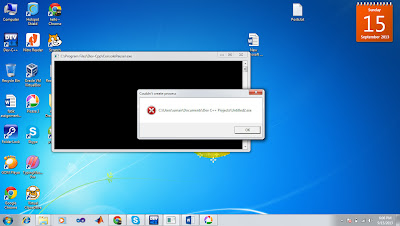
Solution:
To remove this error,
1. Go to your dev c++ tools,
2. Select Compiler option.
3. And then select "compile set to configure" and then select 32 Bit configuration.










.jpg)
Thank you soooo much. this saved my life. next week i have a very important exam and no ide was working!!
ReplyDeleteStill they haven't run exe file and giving a same error as above.
ReplyDeletecouldn't create process
It is not still working!!!
ReplyDeleteGiving the same Error