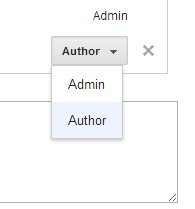- Back to Home »
- Blogger , Transferring Blog »
- How to Transfer Blog From One Account To Other Account
Posted by : Unknown
Monday, September 30, 2013
This is very common issue, facing lot of people. But now it's very easy to transfer your blog from one account to another.........
Sign in to your current G mail account on which u made your blog.
Sign in to your current G mail account on which u made your blog.
- Go to your Dashboard And then select Settings. On settings Select "Basic".
- On which select Permissions, and then select add Authors. And there enter the G mail id of that you want to transfer your blog.
- And then Select on invite authors.
- Then log out from your current G mail id and log in to your other G mail id , On which you want to move your Blog.
- After log in there is E mail notification, Click on Accept invitation.
- After accepting invitation, log out and then log in to your previous id and then select Settings, Basic
Permissions. And then change your new G Mail id as admin. as shown in below. - And selected Id to Admin.
- And now there successfully you transfer your blog.