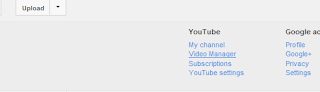- Back to Home »
- Blogger »
- How To Make Account On Adsense
Posted by : Unknown
Monday, October 14, 2013
Google AdSense is a program run by Google for the publisher who made their blog or websites on Google. Google AdSense allow publishers to put their ads on their blog and that ads are particularly governed, sorted and maintained by the administration of Google, they check the contents of their blog or website and then they can generate revenue on either a per click or per impression basis.
Google AdSense provides a very good plat form for beginners. Beginners can start their blogging journey from there.
How to Make Account On AdSense:
- First of all make an G mail account , if you already have an account then don't need to create it. Carry on from that account
- Now open You Tube and sign in from that account which is made in Step 1.
- Then Go to settings, and open "Video Manager",.
- Then Select "Channel Settings."
>Features
From features Enable Monetization. After enabling a green signal is appearing on Monetization.
> Monetization In Monetization select the option how will be i paid? - And from that , you are at the page of sign in of Google AdSense account.
- Submit your application by filling all the form. The most important thing write your postal address very carefully, because on this address your Account PIN will be sent. So carefully fill it.
- After filling the form , sent application for making account on AdSense.
- After 3,4 hours check your mail, there will be a good news for you.......
I hope this is helpful for you.....!